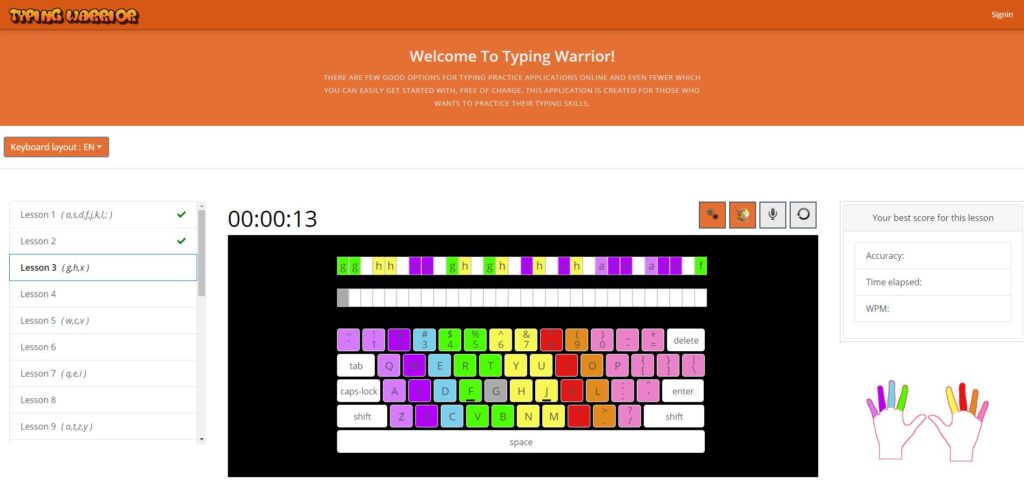
For some, being able to touch typing using all your 10 fingers is easy, but for many even though using the computer all day long are still limited to peck typing using a few fingers at a time, and usually fix their glaze at the keyboard. I consider myself lucky to have learned touch typing at a young age in high school. If it wasn’t for this I think I wouldn’t have this ability to touch typing and I think this would have affected my productivity to some extent. It’s not so much about knowing where the keys are, as it is getting used to using all your fingers.
A decade ago I started my journey with learning to touch typing in Thai, this ended up being more complicated than I thought. One reason is that you have 44 consonants, 16 vowel symbols which sums up to 60 characters used in everyday writing. Learning the position of all these ended up being somewhat challenging. When writing in Thai you need to use the complete keyboard set. On the top row, where we on the English keyboard layout have numbers you have in the Thai keyboard layout consonants and vowels. The shift key can be used to access an additional set of letters. In Thai, you don’t have the concept of capital and lowercase letters, which is lucky otherwise I don’t know how you would be able to fit all letters on a standard keyboard.
I have written an online tool for touch typing practicing supporting both English and Thai keyboard layouts, you can find that application here www.typingwarrior.com. The tool is written using React JS and with Firebase/Firestore in the backend solution. The lessons are composed of words taken from a frequency list and each lesson is composed with only the set of letters which you been exposed to up to that point. All and all it has 23 lessons for the English keyboard layout and 45 lessons for the Thai keyboard layout. The application supports persistent storage of your progress if you log in using your Gmail account.
